Understanding House Account Statements
To begin, it is important to note that some settings can change the view of the house account statements from the golfer's dashboard.
To access your House Account, login to your chronogolf.com account and then click on My Account on the top right. Select House Account.
From here, you'll see the opening and closing balances for each of the months you've had a house account. To see more information on a given month, click on the line of the statement. See below for reference:
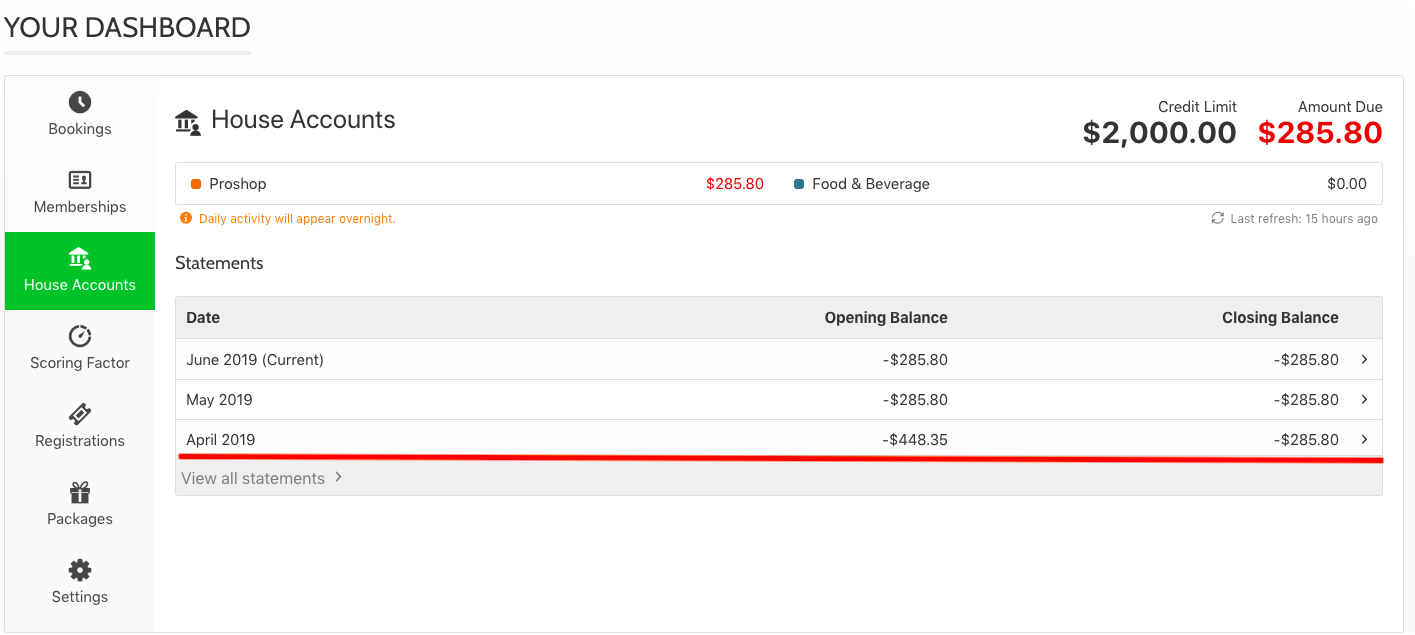
Once you've click on the statement, you'll be able to see a list of transactions made throughout the month.
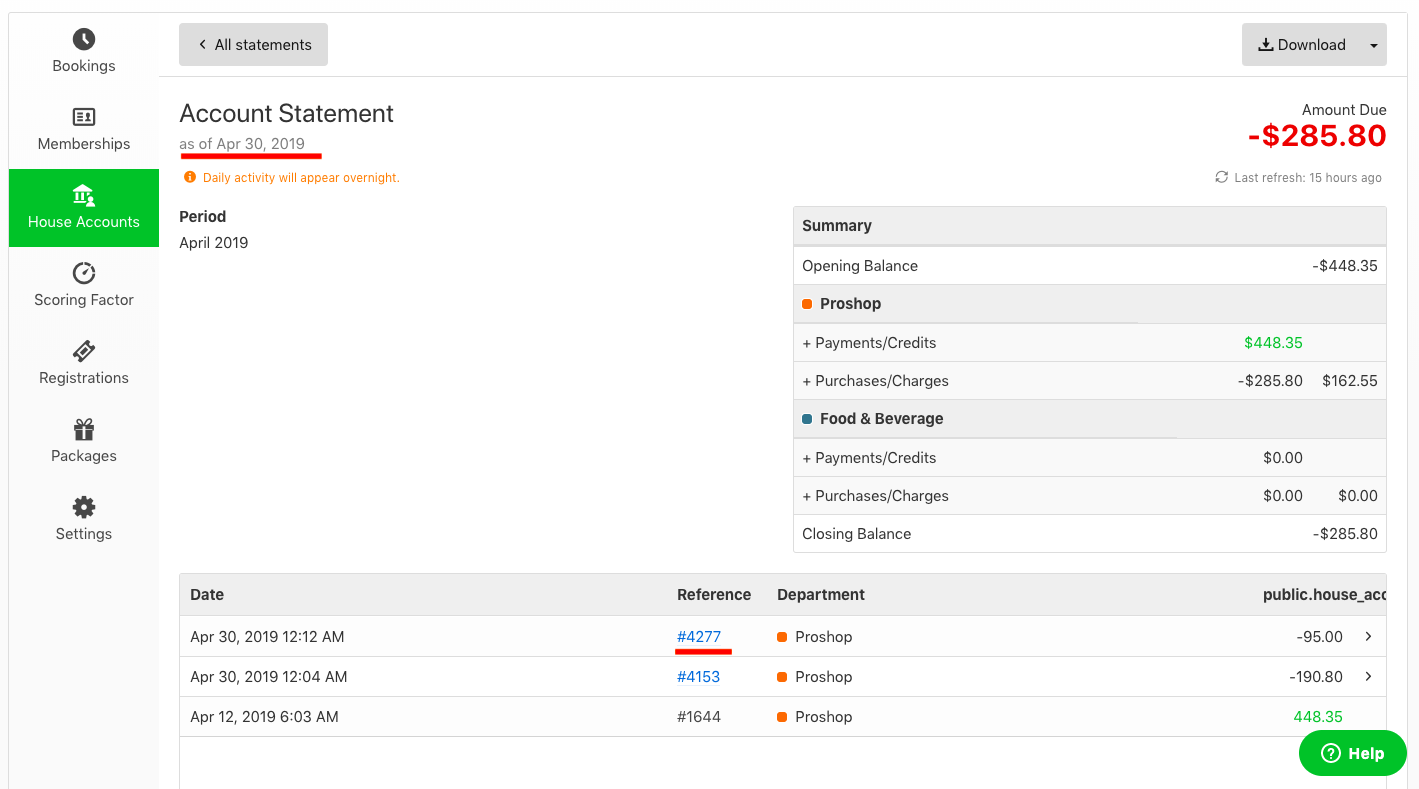
If you see the Reference number in blue, this means you can click on the number and see a detailed version of the charge.
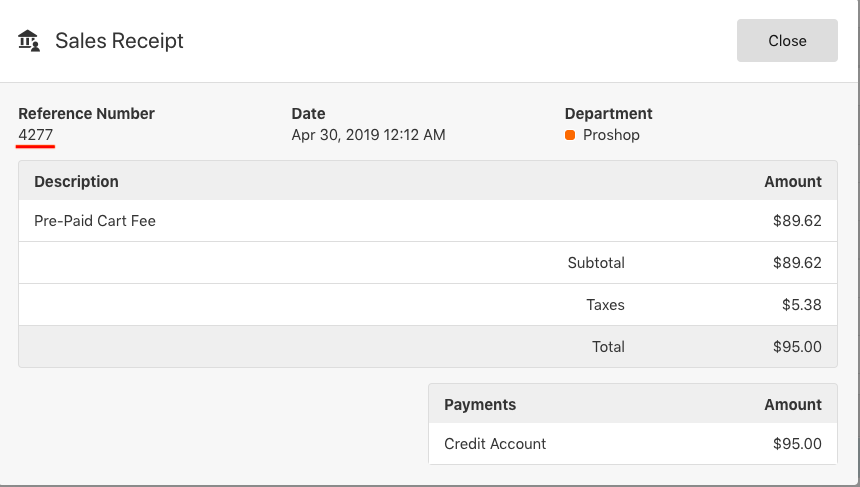
You can click on each of the lines to see a detailed breakdown of each of the charges for the month.
Membership FAQ
How Do I Activate My Member Account?
Activate your member account today.
How Do I Book On The Calendar As A Member?
In this video, we'll go over the process of booking a tee-time as a…
How Do I Book On The Tee-Sheet As A Member?
In this video, we'll go over the process of booking a tee-time as a…
How to add a Credit Card when it is required by the Club
Tutorial on how to add a credit card on your Chronogolf Account…
Making House Account Payments
How do I pay my house account online?
Understanding House Account Statements
Member house account statements from the golfer's dashboard.
Where do I send my payment to?
Please mail payments or call us to setup ACH or Auto-charge today!
Membership
Apply Now
Apply online now to start your membership at Honesdale Golf Club.
Become A Member
Honesdale Golf Club offers a variety of memberships. Our membership…
Member Login
Logon to view your online membership, statements, and book tee times.
Membership F.A.Q. and Help
This area of the website is designed to assist members with frequently…
Text Alerts Sign Up
Sign up for Text Alerts at Honesdale Golf Club
Update Member Data
Updating Demographic Data for your Membership

LOGIN